digitise nol card online is a quick and convenient way to manage your travel across Dubai’s public transport network. in this article we will provide the how to get digital nol card through digitise nol card online via Samsung, iPhone and Huawei.
Table of Contents
digitise nol card online
To digitise nol card online on your mobile, follow these steps:
- Step 1: Open the Nol Pay App.
- Step 2: Select “Get My Nol Card”.
- Step 3: Choose “Convert My Physical Nol Card to Digital” .
- Step 4: Proceed by Tapping “Next”.
- Step 5: Place Your Nol Card Against Your Phone.
- Step 6: Wait for the Transfer to Complete.
- Step 7: Press “Continue”.
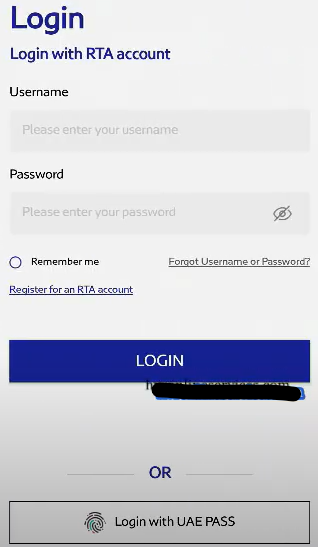
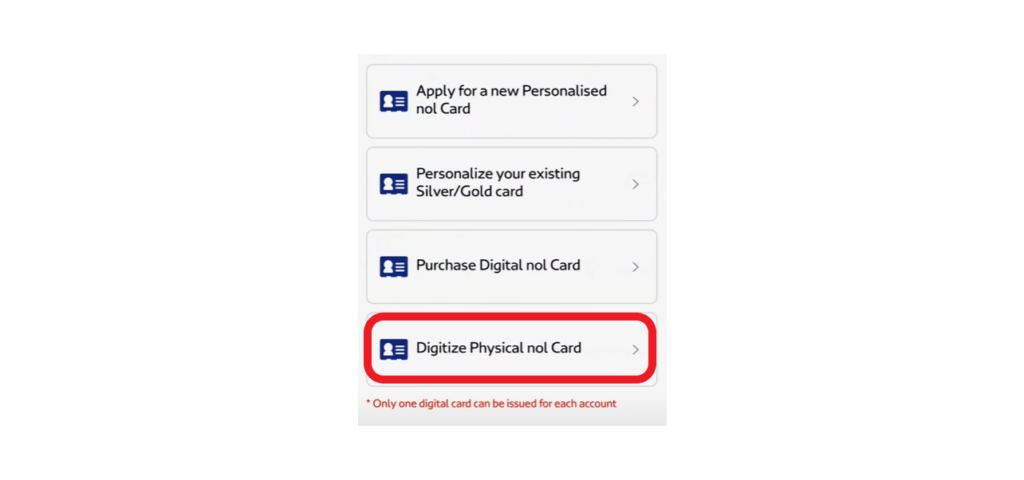
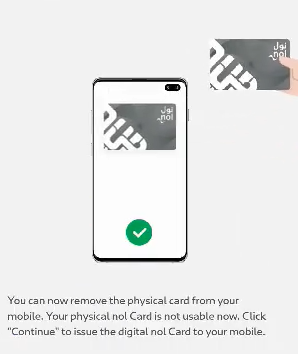
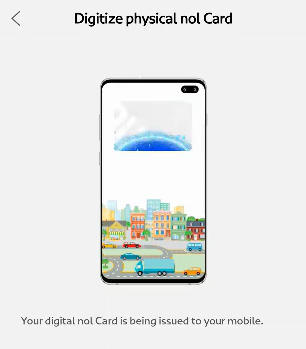
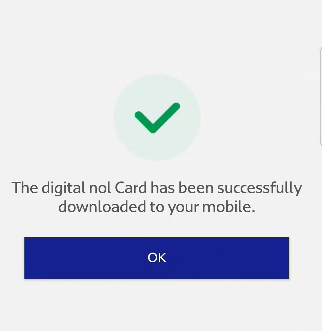
Explore more: digital nol card samsung app download
Digital nol card Samsung
For Samsung users, you can digitize your Nol card by following these steps:
- Open the Nol Pay app and tap “Get My Nol Card.”
- Select “Digitize My Physical Nol Card.”
- A message will confirm this is for Silver or Gold Nol cards tap “Next.”
- Hold your Nol card behind your phone to transfer the data via NFC.
- Once prompted, remove your physical card (it will be deactivated).
- Tap “Continue” and wait a few seconds for the digital card to be issued.
- You’ll receive a confirmation once your digital Nol card is ready.
How to digitize Nol card on iPhone
For iPhone users, you can digitize your Nol card by following these steps:
- Install the Nol Pay app from the App Store.
- Sign in and tap “Get My Nol Card.”
- Select “Digitize Physical Nol Card.”
- A message will confirm this is for Silver or Gold cards tap “Next.”
- Hold your Nol card near the back of your iPhone to transfer data via NFC.
- Tap “Continue” to activate your digital Nol card.Your physical card is deactivated, and you can now use your iPhone to tap into metro stations and buses.
Explore more: A Guide of nol digital card download
How to use digital nol card Huawei
To add a digital Nol card using a Huawei device, follow these steps:
- Start the Wallet application on your Huawei phone and click the “+”, which is beside transportation cards.
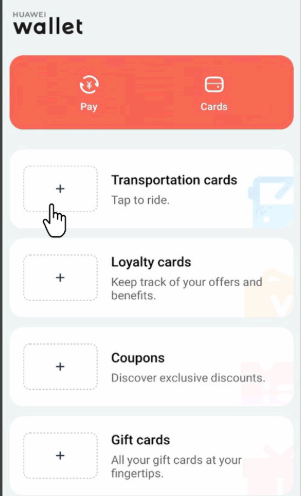
- Choose your transportation card, which you want to add from the list.
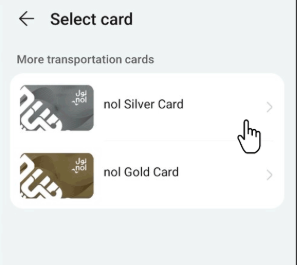
- Tap “Convert an existing physical card to digital” and follow the on-screen instructions to transfer data from your physical Nol card.
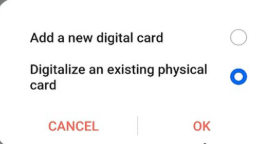
- Click “Continue” and allow a few minutes for the creation of the digital card.
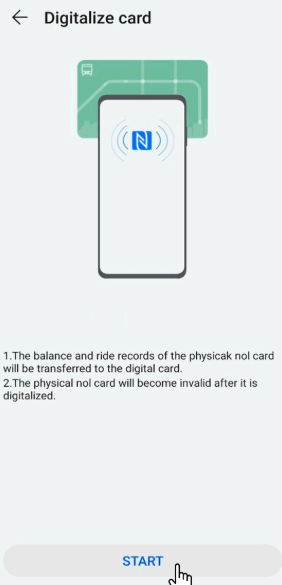
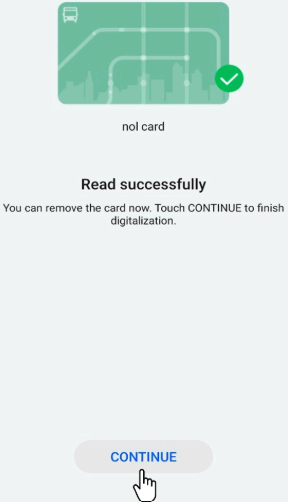
digitise nol card online website
To digitize your Nol card online, you can use the Nol Pay app available on both Android and iOS. Here’s how you can get it:
- Download the Nol Pay app from the Google Play Store.
- Download the Nol Pay app from the App Store.
as a conclusion, digitise nol card online for a more efficient and accessible way to manage your travel in Dubai.
How to digitize nol card on iPhone?
Get the Nol Pay app.
After installing the app, link it with your UAE Pass app to log in easily.
Then, tap “Get my Nol card.”
You will see the option to digitize your Nol card. Select that option.
Can I download a nol card?
Nol Pay can be downloaded from the Play Store, providing users with an easy and efficient way to manage their Nol card online.






Leave a Comment