The Nol card recharge app makes it easier than ever to top up your Nol card on the go, ensuring seamless travel across Dubai’s public transportation system. This article will explain how to recharge your Nol card via the Nol Pay App and RTA App.
RTA Nol card recharge app
RTA Nol card recharge app are done via these steps:
- Head to the App Store (iOS) or Google Play Store (Android) and install the RTA Dubai app.
- Log in to your account.
- Open the app and select the Public Transport option.
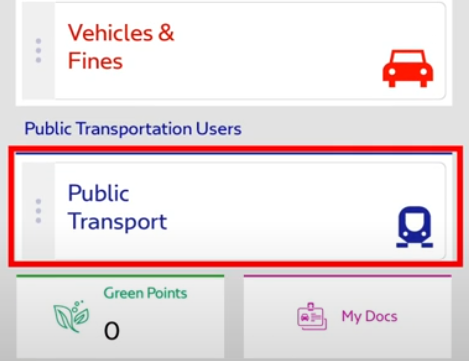
- Tap on “Top Up Nol Card.”
- Enter the Nol card number you wish to recharge.
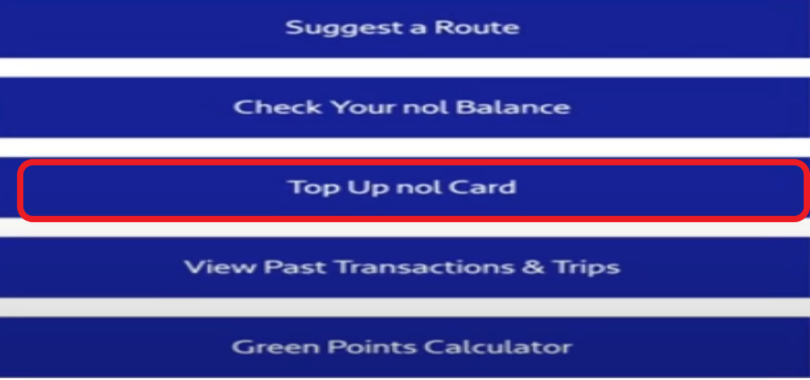
- Select the amount you want to add to your card balance.
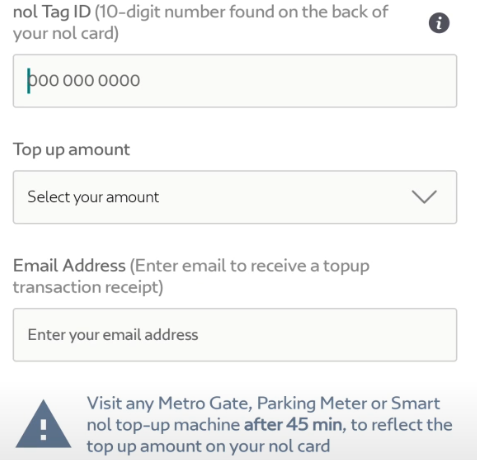
- Choose your preferred payment method (credit or debit card).
- Confirm the transaction and wait for the balance update.
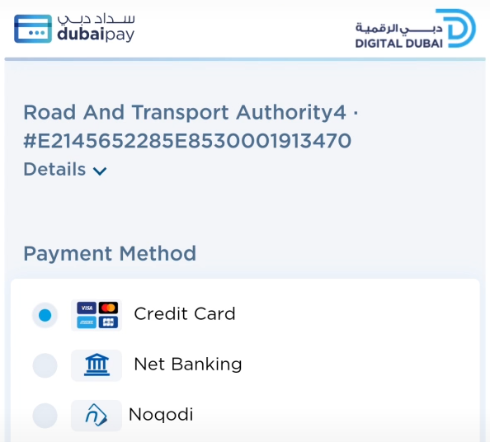
Explore more: nol top up online and offline: Your Guide to Convenient Recharging
Nol card recharge app
To recharge Nol card via app, follow these steps:
- Download and install the Nol Pay app on your smartphone.
- Sign in using your UAE Pass credentials.
- Select the “Top-Up” option from the menu.
- If using a physical Nol card, place it on the NFC chip at the back of your phone. (Skip this step if you have a Virtual Card.)
- Choose the amount you wish to add to your Nol card balance.
- Complete the payment using a debit or credit card.
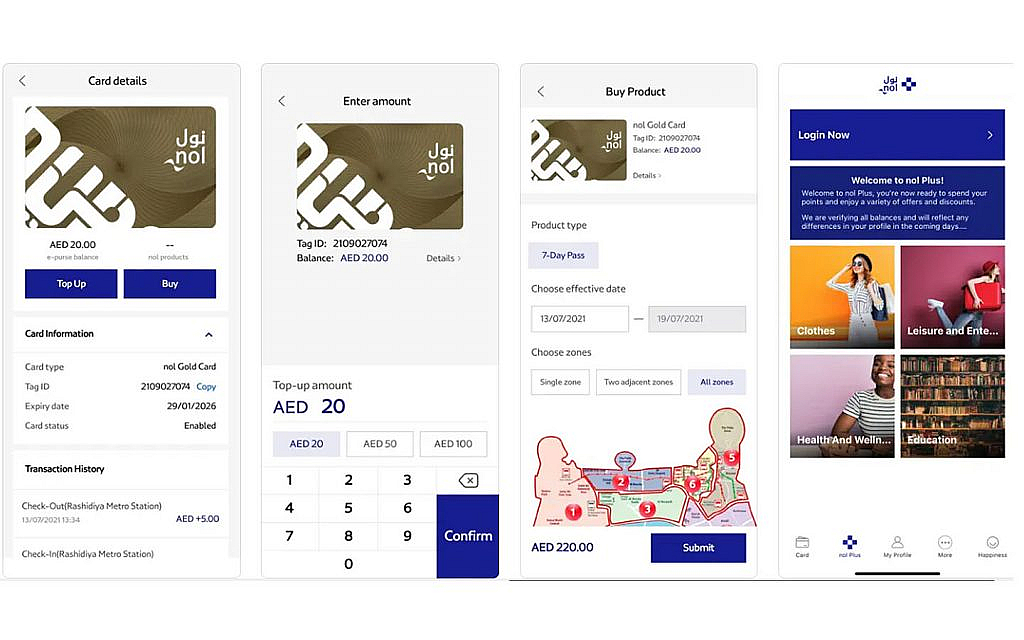
Nol card recharge app for android
Here are the Nol Card Recharge Apps for Android:
- Nol Pay App – Use this app for easy top-ups, checking balances, and managing your Nol card.
- RTA Dubai App – The official app by RTA allows you to recharge your Nol card, plan trips, and access other transport services.
Explore more: rta nol card recharge online steps
Nol card recharge app for iphone
Here are the Nol Card Recharge Apps for iPhone:
- Nol Pay App – Easily top up your Nol card, check your balance, and manage your account on the go.
- RTA Dubai App – The official RTA app offers Nol card top-ups, trip planning, and other transport services.
As a conclusion, Nol card recharge app is a convenient and efficient solution for managing your Nol card with ease.
Can a Nol card be recharged online?
Yes, a Nol card can be recharged online through the RTA Dubai App or the Nol Pay App. Both apps allow you to easily top up your Nol card using your credit or debit card.
How can I add balance to my NOL card online?
To add balance to your Nol card online:
Download the RTA Dubai or Nol Pay App.
Log in or create an account.
Select Top-Up Nol Card.
Enter your card number and desired amount.
Pay via credit/debit card.
Balance updates instantly or within a few hours.







Leave a Comment