NOL card recharge online is a convenient and hassle-free way to top up your balance without visiting a physical kiosk. in this article we will provide how to recharge nol card online through rta website and app.
Table of Contents
nol card recharge online
nol card recharge online are done via these steps:
- Visit the RTA website “from here” directly.
- Click on Public Transport > NOL > Recharge NOL.
- Enter the 10-digit number on the back of your card.
- Choose the recharge amount.
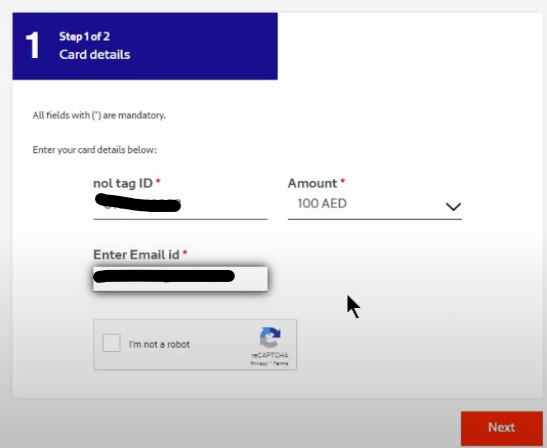
- Choose a payment method (credit/debit card or e-wallet) and complete the transaction.
- Wait for confirmation.
- Tap your NOL card at a metro station validator.
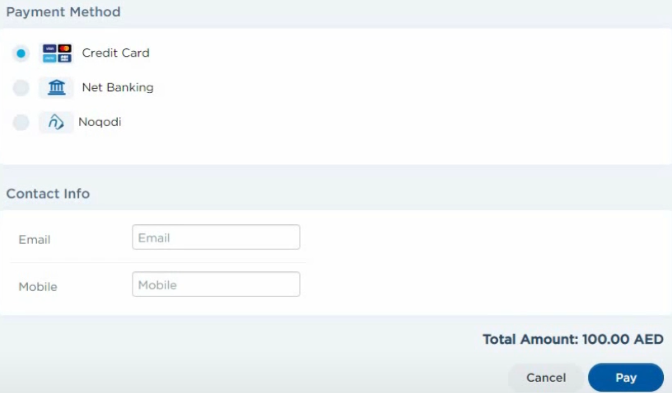
Explore more: rta nol card recharge online steps
how to recharge nol card online
To recharge nol card online through the RTA app, follow these steps:
- Download & open the RTA Dubai app (available on iOS & Android).
- Select the NOL services option.
- Enter your NOL card number.
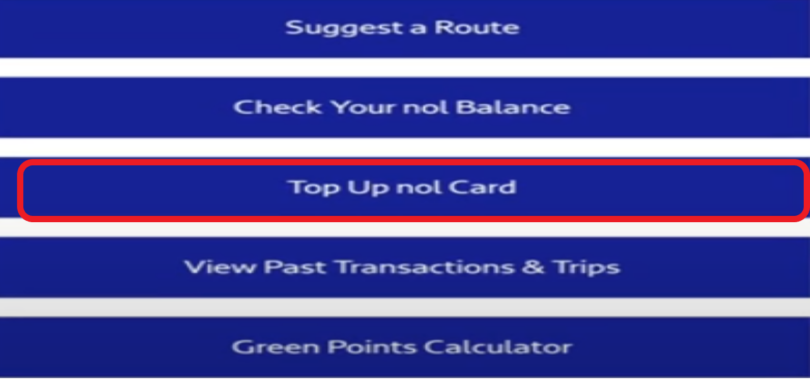
- Choose the recharge amount.
- Pay using a credit/debit card.
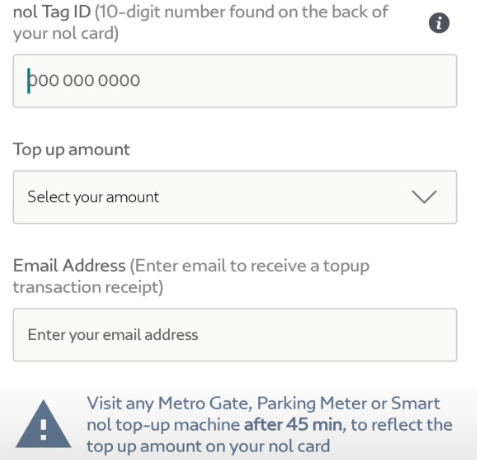
- Confirm the payment & wait for the update.
- Tap your NOL card on a validator within 24 hours.
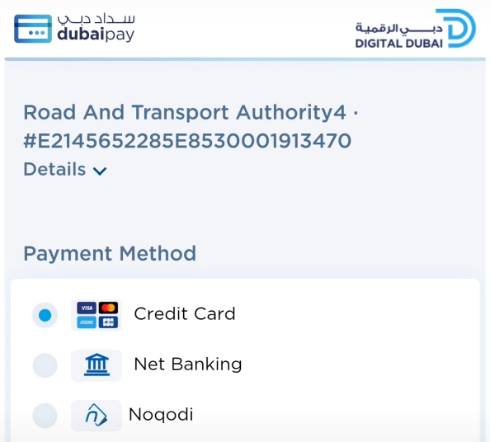
Explore more: nol card recharge machine near me
rta nol card recharge online
You can recharge your RTA Nol card online through the Roads & Transport Authority’s official website “from here” directly.

as a conclusion, nol card recharge online provides a quick and efficient way to add balance without the need to visit physical kiosks.
Can we recharge metro card online in Dubai?
You can recharge your cards through the Nol pay app, the RTA app, or the S’hail app
Which Nol card is best for tourists in Dubai?
the Nol Silver Card is a great option for tourists in Dubai.







Leave a Comment