balance check nol card is an essential step for anyone using public transportation in Dubai. It helps ensure you have sufficient funds before boarding the metro, bus, tram, or water taxi. In this article we will provide five methods to check nol card balance.
Table of Contents
balance check nol card online
balance check nol card online option are done via the RTA website:
- Step 1: Visit the official site: rta.ae.
- Step 2: Click on Public Transport, then choose NOL Services from the dropdown menu.
- Step 3: Look for the option to check your card balance and click on it.
- Step 4: Type in the 10-digit number located on the back of your NOL card.
- Step 5: Press the Check button to instantly view your current balance and recent usage.
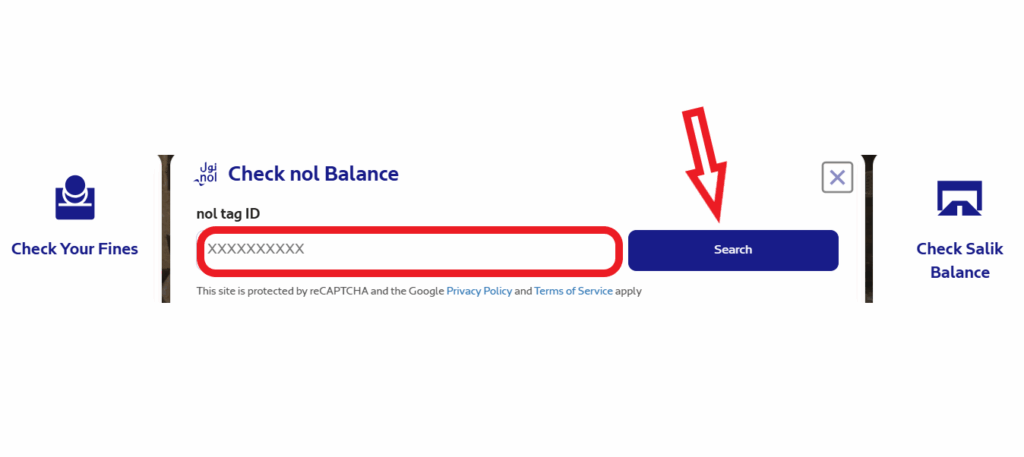
Explore more: nol card balance check rta online
rta nol card balance check online
For people on the go, the RTA Dubai app makes balance checking quick and easy.
- Step 1: Download the RTA Dubai app from the Google Play Store or Apple App Store.
- Step 2: Open the app and go to NOL Services.
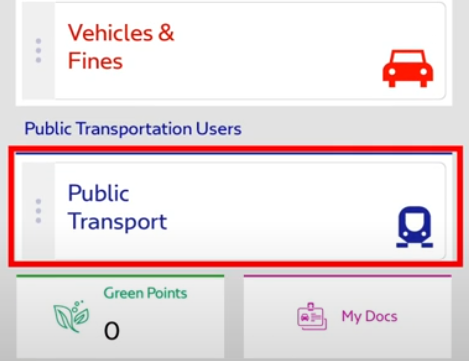
- Step 3: Enter your NOL Tag ID.
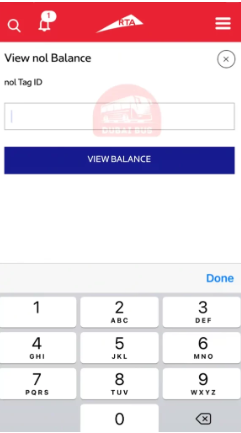
- Step 4: Your balance will appear instantly.
RTA Dubai - Apps on Google Play
nol card balance check
If you’re already at a metro or bus station, TVMs are available for quick balance checks:
how to check nol card balance
To check nol card balance via SMS, follow these steps:
- Send an SMS: BAL [space] NOL Tag ID to 511.
- Example: BAL: 1234567890.
- You’ll receive a reply with your card balance.
Explore more: rta nol card balance check via Metro machine
nol card balance check online via the S’hail App
This app is another smart option for managing your public transport needs.
- Download the S’hail App from Google Play or the App Store.
- Choose NOL Card Services.
- Enter your card number to check the balance and view transaction history.
as a conclusion, balance check nol card is a simple yet essential habit for anyone using public transport in Dubai.
How do I check my NOL card balance?
You can check your NOL card balance by visiting rta.ae, using the RTA Dubai or S’hail app, tapping your card at ticket machines, or sending an SMS with your card number to 511.
Does the NOL card expire?
Valid for 5 years.






Leave a Comment