Knowing how to check nol card balance in mobile is simple and very convenient. This can be done through the RTA app or website. In this article, we will show you how to check Nol card balance from your mobile phone and the Metrobus.
Table of Contents
how to check nol card balance in mobile online
how to check nol card balance in mobile in mobile is easy and can be done through RTA Website:
- Step 1: Visit the RTA website.
- Step 2: Click on check NOL balance.
- Step 3: Find and key in the 10-digit number of NoID tag given at the back of your card into the box.
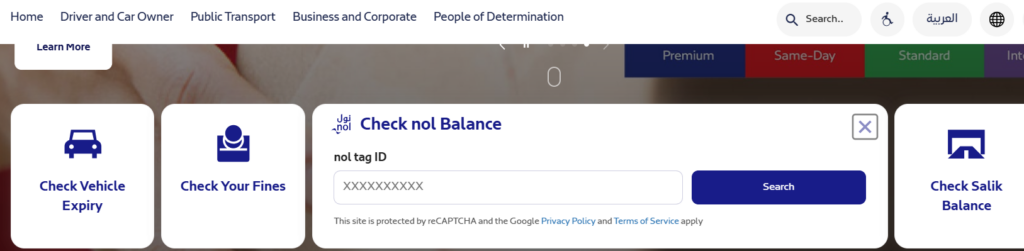
- Step 4: Tap the search or submit button.
- Step 5: You’ll see your NOL card balance, transaction history, expiration date, and pending credits.
Explore more: Nol card balance check history online
how to check nol card balance in mobile app
To check your balance in the Nol card via mobile application, follow these steps:
- Step 1: Open the RTA Dubai application and log in with your Nol user ID and password.
- Step 2: Tap the option that says, “Check Nol Balance.”
- Step 3: In the “Nol Tag ID” field, provide your Nol card number, which can be found on the reverse side of your card.
- Step 4: Press “View Balance” and your current Nol card balance will be shown.
Explore more: how to check nol card balance in mobile uae and by Metro bus
Nol card balance check with number
You can check the Nol card balance with number though these steps:
- Step 1: Ensure your Nol card is activated and that you have the correct card number.
- Step 2: Write your actual Nol card number and send it to 98809.
- Step 3: You should receive a reply with your Nol card balance and details about the card.
Metro bus card balance check
If you cannot access the internet or your phone, you may still check your balance in Nol using the ticket vending machines in the UAE Metro stations. Here’s how:
- Locate an available vending machine at the metro station.
- Insert your Nol card into the card reader slot on the machine.
- Select the “Check Balance” option displayed on the screen.
- Wait for the machine to process your request.
- After a while, the vending machine will display your Nol card balance on the screen.

how to check nol card balance in mobile in mobile is straightforward and can be done in several ways, depending on your preference.
What is the maximum balance on a nol card?
The maximum balance for a Nol card is AED 1,000 for anonymous cards and AED 5,000 for personalized or registered Nol cards.
Can I use my nol card to pay for taxi?
Yes, you can use your Nol card to pay for taxis in Dubai, but only in taxis equipped with Nol card readers.
How can I use a NOL card in mobile?
To use your Nol card on mobile:
Apple Wallet/Google Pay: Add Nol card via the app.
Nol App: Register card and load it onto your phone.
Tap: Use phone instead of physical card at stations.







Leave a Comment