nol card expiry date can be quickly checked using the RTA Dubai App or online platforms, ensuring you never face unexpected interruptions in your travel. In this article we will provide how to check nol card expiry date online and offline.
how to check nol card expiry date online
To check nol card expiry date online, follow these steps:
- Go to the RTA official website.
- Select the option “Check NOL Card Balance”.
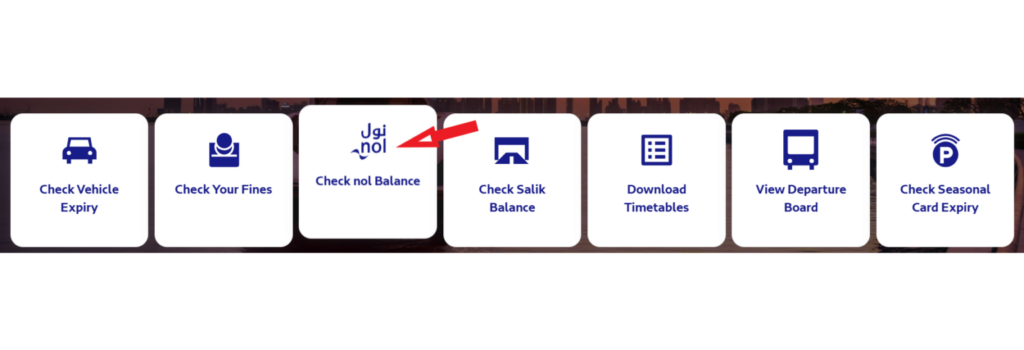
- Enter your card’s TAG ID located on the back of the card.
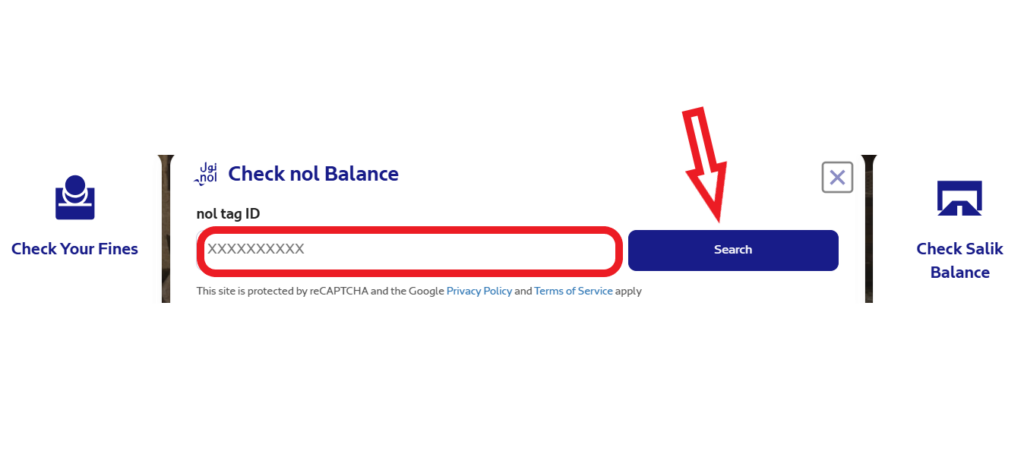
- Click “Search” to view both the balance and expiry date of your Nol Card.

Explore more: nol card balance check rta online
how to know nol card expiry date
You can verify the expiration date of your Nol Card through various methods:
- Visit a ticketing counter, machine, or parking meter.
- Insert your Nol Card into the parking meter or ticketing machine.
- A message will display the number of days remaining until the card expires, along with a renewal reminder.
Explore more: check balance nol card online
how to check expiry date of nol card
To track of your Nol Card’s expiry date through rta app, follow these steps:
- Download the RTA Dubai App from the Google Play Store or Apple App Store.
- Log in if you already have an account, or register as a new user to unlock the app’s features.
- Navigate to the “Public Transport” section—it’s where the magic happens.
- Select “Nol Services” and tap on “Check Nol Card Balance/Details” for instant insights.
- Input Your Card Details
- Either scan your card number for a quick update or manually enter the details if you prefer.
as a conclusion, nol card expiry date is an essential detail every user should keep track of to ensure uninterrupted travel across Dubai’s public transport network.
How long is a Nol Card valid for?
a Nol Card is valid for 5 years from the date of its issuance or last recharge.
Can two people use one Nol Card in Dubai?
No, Nol Cards are strictly intended for individual use only.







Leave a Comment