how to register nol card online is a simple and convenient process that allows you to link your card for easier management and added benefits. In this article we will provide how to register nol card online and nol card process time.
Table of Contents
how to register nol card online
Here are how to register nol card online via rta website step by step:
- Go to the official RTA website at www.rta.ae.
- If you don’t already have one, you’ll need to create an RTA user account by providing your details.
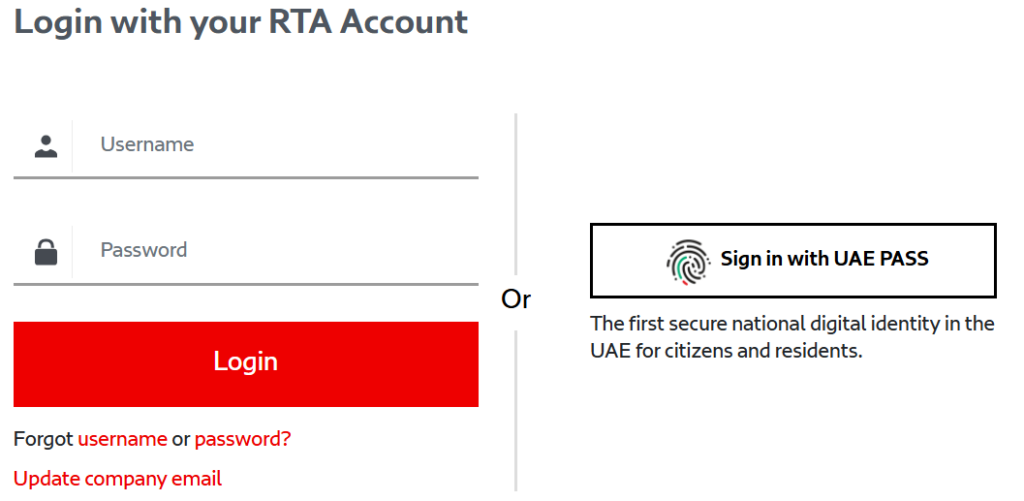
- Once you have an RTA account, log in and link your Nol card to your account. You’ll be asked to enter your Nol card number and other required details.
- After linking your card, you’ll be able to activate it and start using it for public transport, along with checking balances and transactions online.
how to check if nol card is registered
To check if your Nol card is registered, follow these steps:
- Visit the RTA Website
Go to the official RTA website at www.rta.ae. - Log In to Your RTA Account
Sign in with your RTA user account. If you don’t have one, you’ll need to create it first. - Check Your Nol Card Details
Once logged in, go to the “My Account” or “Nol Card” section, where you can view your registered Nol cards. If your card is linked, it will appear here along with its details.
Explore more: personal nol card renewal online steps
how to register emirates id in nol card in dubai
To register emirates id in nol card follow these steps:
- Install the “Nol Pay” app from Google Play or the App Store.
- Open the application and select “Personal Nol Card.” After that, select “Personalize your existing Silver/Gold card.”
- Tap on “Confirm” and enter your UAE Pass PIN to confirm your identity.
- Allow the camera to scan/detect your Nol card by placing it on the rear camera of your phone.
- After scanning, the app will show your details. Verify that everything is correct and tap “Submit.” Also, make sure to check the box for the Terms and Conditions.
- Pay AED 30 to personalize your Nol card. When the payment is confirmed, your Nol card will already be linked to your Emirates ID.
- As a last step, place your Nol card on the back camera of the phone once again to complete the personalization process.
Explore more: nol card balance check app links 2025
Student Nol card online application
To apply for a Student Nol Card online, follow these steps:
- Go to the official RTA website at www.rta.ae.
- Create an RTA Account or Log In
- Once logged in, go to the “Nol Cards” section and select “Apply for a Student Nol Card.”
- Fill in the application form and upload necessary documents, such as:
- A recent passport-sized photo.
- A copy of your student ID or valid proof of enrollment from your educational institution.
- Any other required documents.
- Complete the payment for the card issuance. The payment options may include credit/debit cards or other online payment methods.
- After filling out the details and uploading the documents, submit your application. You will receive a confirmation email with details about your Student Nol card.
- After the application is approved, your Student Nol card will be issued and mailed to the address you provided. Alternatively, you may be instructed to pick up the card from an RTA customer service center.
Register nol card process time uae
The process of registering a Nol card in the UAE typically takes up to 4 working days from the date of submitting all the required documents. Ensure that you provide accurate information and complete documentation to avoid any delays.
how to register nol card online is a simple and efficient process that ensures convenient access to Dubai’s public transportation system.





Leave a Comment