recharge nol card online with ease using the digital services provided by Dubai’s RTA. Whether you choose the RTA website, the RTA Dubai mobile app, or the Nol Pay app, the process is quick and user-friendly.
recharge nol card online
To recharge nol card online via RTA website, follow these steps:
- Step 1: Go to the official RTA website.
- Step 2: Click on “Public Transport” or go to the “Services” tab.
- Step 3: Select the “Nol Card” section.
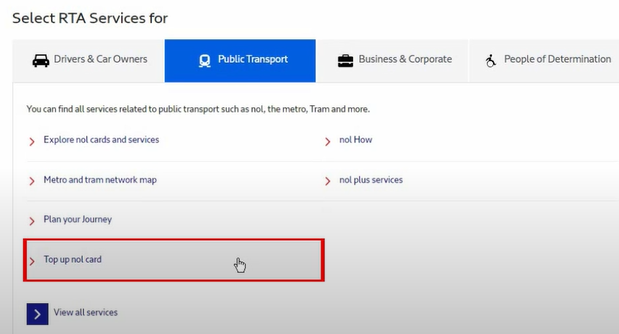
- Step 4: Enter your Nol card number.
- Step 5: Choose your recharge amount.
- Step 6: Select your preferred payment method.
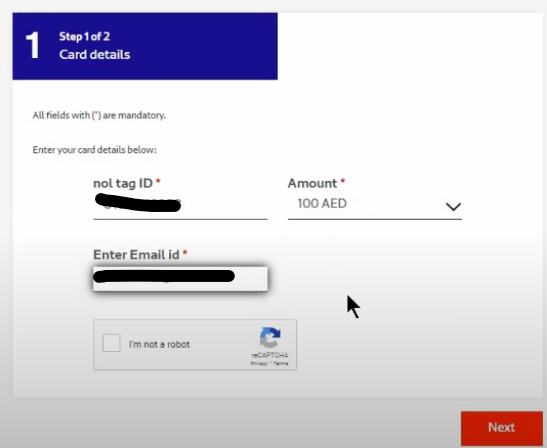
- Step 7: Enter your payment details.
- Step 8: Review and confirm the information.
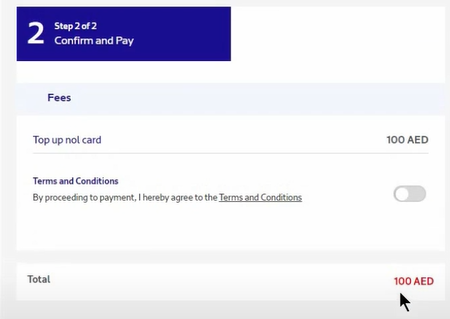
- Step 9: Click “Confirm” to finalize.
- Step 10: Receive a confirmation message or email.
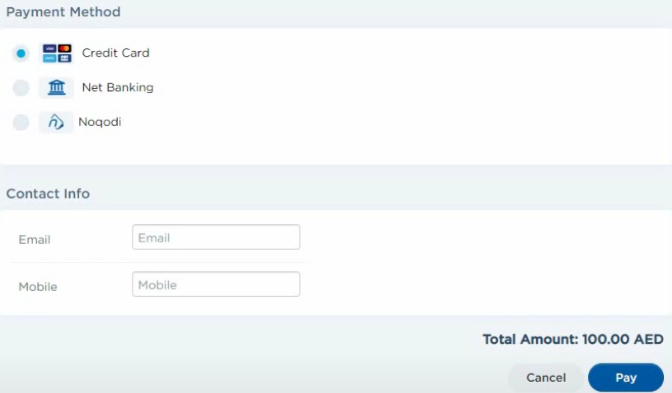
Explore more: A Guide to recharge nol card online 2025
nol card recharge online
For users who prefer mobile convenience, the RTA Dubai app makes it simple to recharge your Nol card anytime, anywhere.
- Step 1: Download the RTA Dubai app (iOS or Android).
- Step 2: Log in or create a new account.
- Step 3: Tap on “Public Transport”, then select “Top Up Nol Card”.
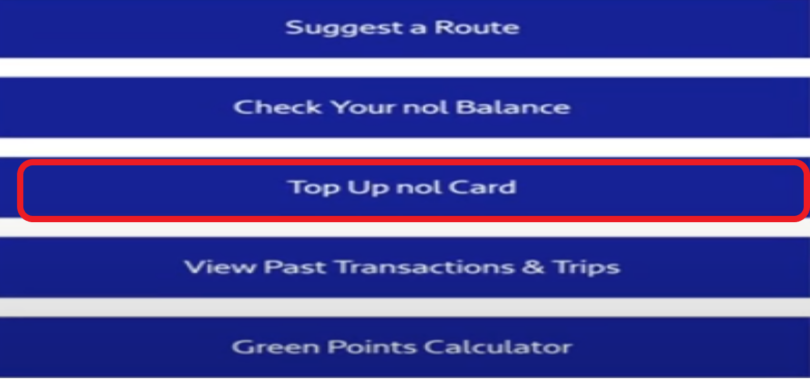
- Step 4: Enter the Nol card number.
- Step 5: Choose the top-up amount.
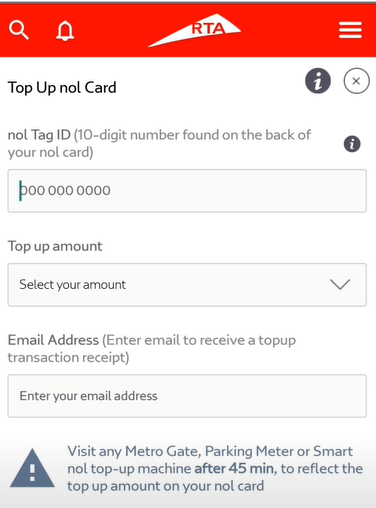
- Step 6: Proceed to payment.
- Step 7: Wait for the update confirmation.
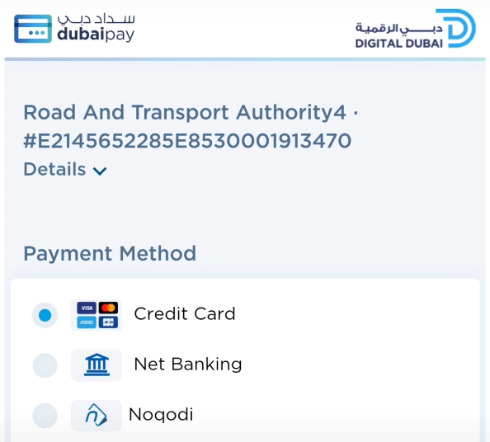
Explore more: online nol card recharge steps and website
how to recharge nol card online
For physical Nol card holders with NFC-enabled smartphones, the Nol Pay app offers a modern way to top up your balance.
- Step 1: Download the Nol Pay app (iOS or Android).
- Step 2: Sign in using UAE Pass.
- Step 3: Select “Top Up Nol Card”.
- Step 4: Scan your physical Nol card using your phone’s NFC feature.
- Step 5: Enter your desired top-up amount (up to AED 150).
- Step 6: Pay via Apple Pay, debit or credit card.
- Step 7: Scan your card again to apply the updated balance.
recharge nol card online is the most convenient and time-saving solution for keeping your public transport access ready in Dubai.
How can I recharge my Nol card online?
You can recharge your Nol card online by visiting the RTA website, entering your card number, choosing a top-up amount, and paying with a debit or credit card. You can also use the RTA Dubai app or Nol Pay app for quick mobile top-ups.
Does a Nol card expire?
Valid for 5 years.







Leave a Comment