refund nol card requests can be made through various channels to ensure the return of the remaining balance on a Nol card. In this article we will provide the methods to refund nol card online and offline.
refund nol card online
To refund nol card balance online through the RTA website, follow these steps:
- Step 1: Visit the RTA website (rta.ae) and go to the “Services” section on the home page.
- Step 2: Select “Nol Card”, then click on “Refund Nol Card Balance” to begin.
- Step 3: Enter your Nol Tag ID and mobile number when prompted.
- Step 4: Choose how you want your refund—transfer to another Nol card or an alternative method.
- Step 5: Fill in the required details and submit your request.
- Step 6: Once processed, your refund will be credited to your bank account or the original payment method used.
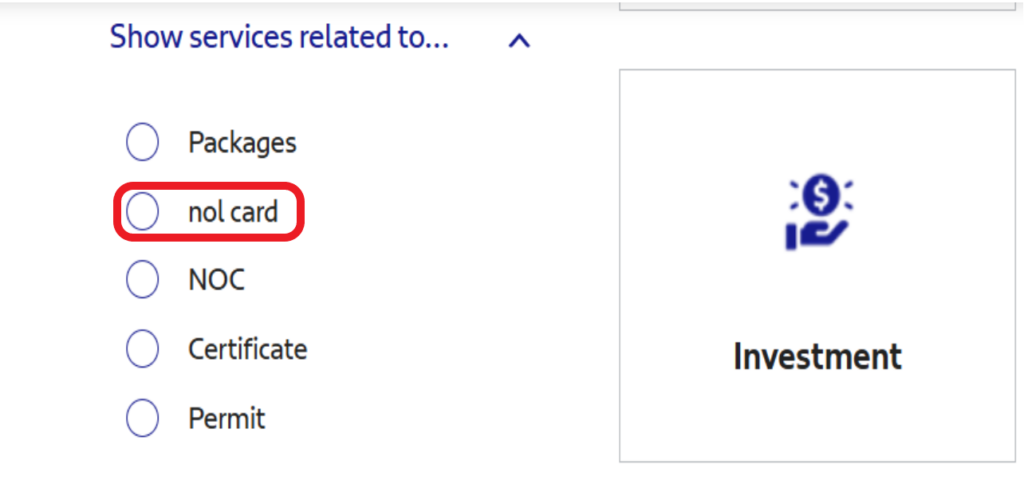
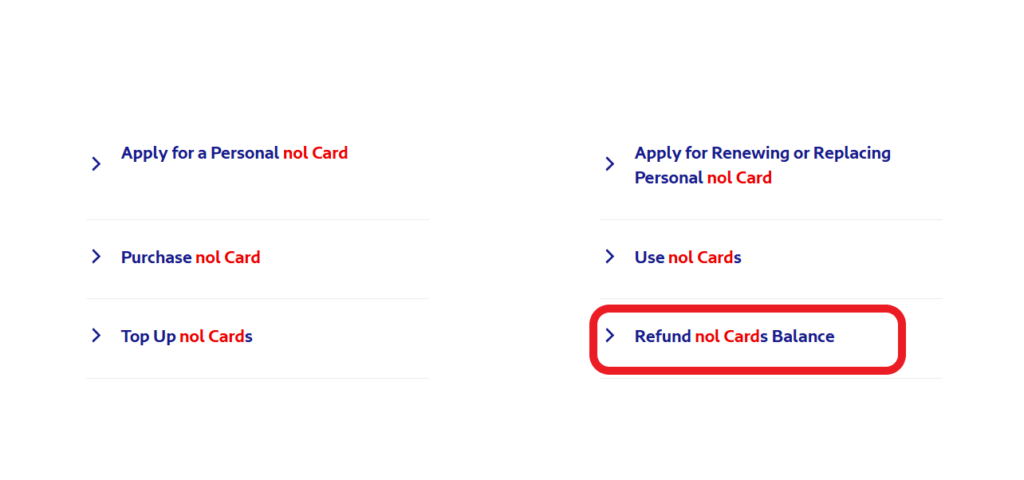
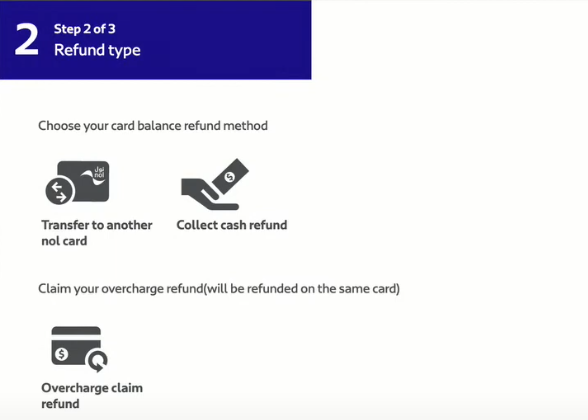
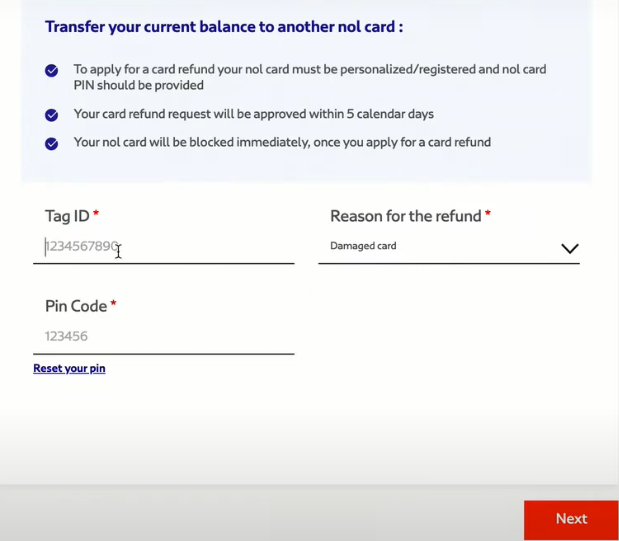
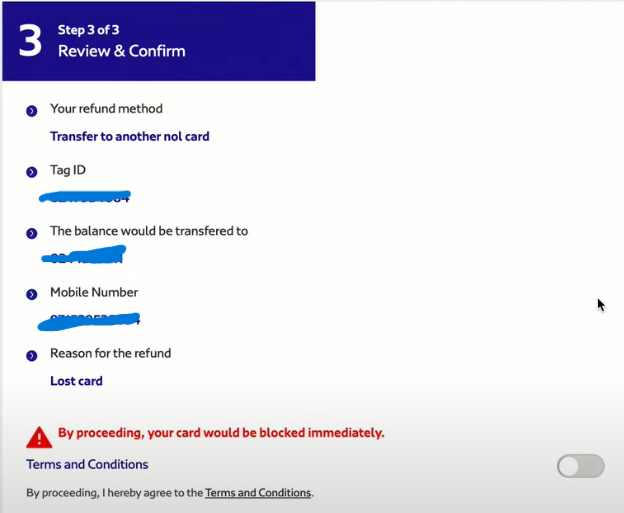
Explore more: dubai nol card refund status and fees
nol card refund status online
You can also refund your nol card via nol pay through these steps:
- Step 1: Open the Nol Pay app.
- Step 2: Navigate to the “Refund Nol Card Balance” section.
- Step 3: Enter your Nol Tag ID and upload any required documents.
- Step 4: Submit your request and wait for processing.
- Step 5: Once approved, you’ll receive a confirmation message.
nol card refund
To refund your Nol card balance offline, visit an RTA Customer Service Center and follow these steps:
Explore more: Nol card refund status check process
nol card balance refund
If you’re near a metro station and want to quickly refund your Nol card balance, you can easily do it through the ticket vending machine. Here’s how to get it done in just a few steps:
- Step 1: Go to the nearest ticket vending machine at any metro station.
- Step 2: Request a Nol card balance refund from the station agent.
- Step 3: Provide the required details for verification.
- Step 4: Your request will be processed immediately.
How long does a nol card refund take
A Nol card refund typically takes up to 4 calendar days for approval. Once your request is processed, the refunded amount will be credited to your bank account or original payment method, depending on the option selected.

As a conclusion, refund nol card online offers a convenient and efficient way to reclaim the remaining balance without the need to visit a service center.
What is the minimum balance in NOL?
The minimum balance required on a Nol card is 7 AED.
Can we return a Nol card and get a refund?
Yes, you can return a Nol card and request a refund if it is lost, damaged, faulty, or expired. In such cases, the Nol card holder should report the issue as lost and apply for a refund through the RTA website, Smart Kiosks, or the NolPay app for virtual Nol card holders.




Leave a Comment